2016-01-31 rootsTrust 1.0
Quick Update

version 1.0
RootsTrust is out of Beta.
Atavus has just released rootsTrust 1.0.
It is available for download today.
Version 0.99, the Release Candidate, was build 384, version 1.0 is build 385;
there's just one build in between, despite the fact that build 384 dates from July last year.
Unsurprisingly, version 1.0 is mostly the same as version 0.99.
This is my first ever quick review that's seems to be done and written after the sofware was released, but before the software was build…
That impossibility is suggested by a minor and mildly amusing issue with Atavus' build process;
athough version 1.0 was build and released today, 2016 Jan 31,
the dialog box claims that Atavus build the software tomorrow, 2016 Feb 1.
quick first impressions
I installed rootsTrust 1.0 on Windows, and just like I did for version 0.99, opted for rootsTrust with the embedded Java Run-time Engine (JRE), avoiding possible version conflicts by making sure the Java program runs on the JRE it was designed for.
After starting version 1.0 up, the program remained unresponsive for about five seconds (on a 3Ghz Quad-core Intel i7 with hyperthreading), but a few seconds of patience was rewarded; once rootsTrust was done doing whatever it was doing, I got to see all nine views again. During most of my experimenting with version 0.99, rootsTrust would show only the Person view. During my quick first look at version 1.0, I did not experience that problem again.
Version 1.0 looks and feels a lot like version 0.99, but there are a few major and minor changes, and all are mentioned in the release notes.
release notes
Atavus does not only issue press release, they also provides release notes. For some unfathomable reason both the press releases and the releases are still hosted on Scribd.com instead of the rootsTrust web site. That's not just ridiculous, but impractical too, as this makes it harder to download these PDF files.
The release notes for version 1.0 provide an overview of what changed since version 0.99. I was pleasantly surprised to notice that the list of changes between version 0.99 and 1.0 strongly corresponds to the issues I remarked upon in rootsTrust 0.99: Second Look three weeks ago.
GEDCOM import wizard
One thing I remarked upon is rootsTrust's bizarre GEDCOM import procedure;
rootsTrust has an import wizard with even more dialogs than The Master Genealogist's infamous GEDCOM export wizard.
You cannot hurry through the rootsTrust 0.99 GEDCOM import wizard by simply clicking the Next
button,
not only because some of the defaults are wrong and need correction,
but also because sometimes, rootsTrust 0.99 fails to provide a default at all.
The release notes for version 1.0 not only note that in version 1.0,
all panels have defaults (not entirely true, see below), but also that several defaults have changed;
the option Convert '?' to 'possible'
is no longer checked by default,
and rootsTrust no longer forces you to run its place preprocessor either.
RootsTrust'sGEDCOM importwizard is actually a GEDCOM preprocessor, GEDCOM import function, and some data clean-up routines combined into an all-or-nothing monstrosity.
The design problem with RootsTrust's so-called GEDCOM import function is that it isn't a true GEDCOM import function,
that rootsTrust is eager to modify your data.
That is wrong.
RootsTrust's GEDCOM import
wizard is actually a GEDCOM preprocessor, GEDCOM import function,
and some data clean-up routines combined into an all-or-nothing monstrosity.
An import function should simply import your data, not modify it.
Any known third-party GEDCOM problems should either be dealt with automatically, or through a separate preprocessor.
Any data clean-up, however desirable, should be done after the data has been imported.
One thing I do like is that rootsTrust's GEDCOM import log shows the GEDCOM import options you picked.
simple GEDCOM import
The bad GEDCOM import
wizard is still there,
but, according to the release notes, rootsTrust 1.0 now additionally offers a simple GEDCOM import.
The wizard and the simple import aren't two separate menu choices,
instead there are two radio button on the first panel of the wizard;
Simple Import (few options)
and Wizard (numerous options)
.
You cannot switch between these until you've picked a file to import,
but at least the simple GEDCOM import is the default.
There should really be two menu choices: GEDCOM import
and multi-function GEDCOM processor
.
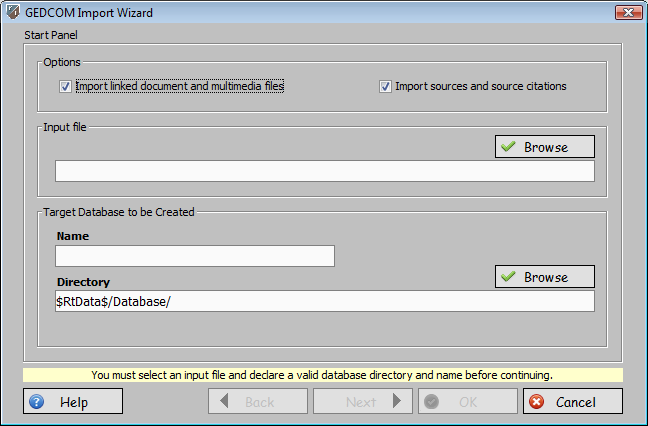
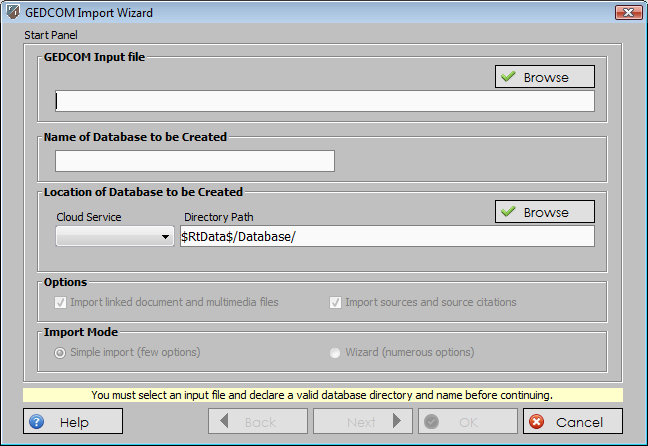
You still cannot simply click Next
, because the checkbox
Import linked document and multimedia files
is checked by default,
and when it is checked, the next dialog will prompt you to define a file cabinet,
as rootsTrust insists on having one, but does not provide a default.
Whatever I tried, leaving the default Simple Import (few options)
option untouched,
choosing Wizard (numerous options)
, rootsTrust always presented the dialog box parade of the old wizard,
never a simple, short import.
If there actually is a simple GEDCOM import dialog, I have not seen it.
Atavus has removed the GEDCOM-as-a-source misfeature!
GEDCOM-as-a-source
Something I highlighted in both rootsTrust 0.9: Quick First Look and rootsTrust 0.99: Second Look
is rootsTrust's GEDCOM-as-a-source feature, or rather, misfeature;
the option to automatically create citations that refer to the GEDCOM file you are importing
as the source for the information imported from that GEDCOM file…
This misfeature is truly worrisome, as it reflects serious misunderstanding and conceptual confusion.
Atavus has taken my remarks to heart, understands that it is indeed a misfeature,
and Atavus has removed the GEDCOM-as-a-source misfeature!
RootsTrust version 1.0 does without it, and is better for it.
Cloud Services
The release notes mention one major new feature in version 1.0: cloud support.
RootsTrust 1.0 now works with several popular cloud services, to wit Copy, DropBox, Google Drive, iCloud and OneDrive.
RootsTrust now allows both your database and GEDCOM files to be in the cloud.
RootsTrust tries to auto-detect which of the supported cloud services you have installed,
and show them in the new Cloud Services
panel of the Preferences dialog box.

I have several cloud services installed right now; Copy, DropBox and Google Drive.
RootsTrust detected Google Drive, but failed to detect either Copy or DropBox.
The text in the Cloud Services
panel states that rootsTrust will only detect a service if it is installed in your home directory.
To me, this suggests that Atavus is using a quick & dirty technique, namely checking for the presence of subdirectory,
instead of the proper detection technique.
Such a quick & dirty technique is good enough to get a first version of a feature working when you're developing it,
but not acceptable in a commercial release.
A commercial release should use proper detection techniques.
GEDCOM export
The release notes say nothing about changes to the GEDCOM export, but I had a quick look at it anyway, and there are changes.
Upon opening the GEDCOM export dialog box, I immediately noticed, that Atavus has added rootsTrust itself as a destination,
and made rootstrust
instead of RootsWeb
the default destination, as it should be.

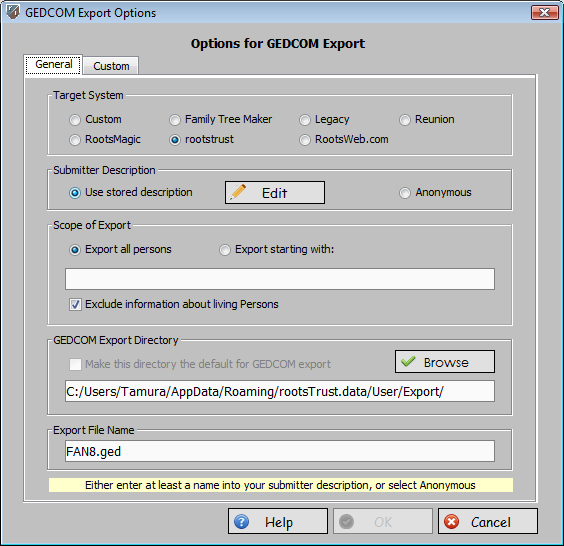
For several minutes, I had real trouble trying exporting a GEDCOM file.
It seemd that whatever I did in that dialog box, it just would not let me export, the OK
button remained greyed out,
until I figured out that rootsTrust defaulted to an impossible option.
A GEDCOM export must include a submitter.
RootsTrust 0.99 does not prompt for submitter information when it isn't present,
but simply creates a GEDCOM file that lists the submitter as rootstrust user
.
I remarked upon this in rootsTrust 0.99; Second Look, and Atavus changed something…
0 HEAD 1 SOUR rootstrust 2 VERS 1.0 2 NAME rootstrust 2 CORP Atavus, Inc. 3 ADDR Box 136 4 CONT Sterling, VA 20167 4 CONT USA 3 WWW www.rootstrust.com 1 DEST 1 DATE 31 jan 2016 1 FILE FAN8.ged 1 GEDC 2 VERS 5.5.1 2 FORM LINEAGE-LINKED 1 CHAR UTF-8 1 SUBM @SUB1@ 0 @SUB1@ SUBM 1 NAME Tamura Jones 1 ADDR LEIDEN 1 WWW www.tamurajones.net ... 0 TRLR
rootsTrust 1.0
Both the rootsTrust 0.99 and rootsTrust 1.0 GEDCOM export dialog box let you choose between user stored description
and either None
(0.99) or anonymous
(1.0).
In rootsTrust 0.99 it defaults to None
, in rootsTrust 1.0 it defaults to user stored description
, and that's good.
What's not so good is that, when there is submitter info yet, the OK
button remains greyed out.
There's a black on yellow line near the bottom of the dialog box that tells me exactly what to do:
Enter either at least a name into your submitter description, or select Anonymous
, that's good too, but I managed to overlook it,
simply because most of these yellow lines that rootsTrust shows deserve to be ignored.
It would be better for rootsTrust to do what several other applications do;
allow the user to choose the OK
button and then prompt to provide the submitter info if there is none yet.
Once I provided some submitter info, the OK
button was no longer greyed out.
This user experience made me wonder whether Atavus ever tried using the GEDCOM export function after changing the default,
the actual GEDCOM output told me they never tested the changes they made.
In the rootsTrust GEDCOM export dialog box, Atavus changed the GEDCOM destination from RootsWeb
to rootstrust
,
so you would expect the HEAD.DEST line value to be rootstrust, but it is empty instead,
and that's not just wrong, but illegal too.
This issue is unlikely to stop another product from importing the GEDCOM file,
and the coding error behind this issue is so trivial to fix, that you can expect the next update to get this right.
What bothers me though is that this issue exists at all, because it it tells me Atavus did not test their destination change at all,
and in fact never ever exported any GEDCOM file from version 1.0.
If Atavus had bothered to export just one tiny GEDCOM file using their new defaults, and examine it, they would have noticed.
This Quick Update is based on a brief evalution, yet I have no trouble commending Atavus and discommending rootsTrust 1.0.
conclusion
This Quick Update is based on a brief evaluation, yet I have no trouble commending Atavus and discommending rootsTrust 1.0.
I commend Atavus for taking criticism seriously, fixing reported issues, improving defaults, providing defaults, and even taking misfeatures out.
There are many more vendors that claim to listen than vendors that actually do.
Atavus never claimed to listen, but does.
If Atavus keeps listening to feedback to improve their product, rootsTrust may have bright future.
I must discommend rootsTrust 1.0 simply because it is distressingly clear that Atavus hardly ever tests anything.
That rootsTrust 1.0 has an erroneous build date in the About dialog box isn't all that important,
but does gain significance in the context of other issues.
Surely, lack of testing is behind the disappearance of all but the Person view in version 0.99.
This Quick Update focuses upon rootsTrust 1.0 improvements mentioned in the release notes - stuff that Atavus recently changed,
and they presumbly believe to be okay now - yet I still experience basic issues.
There is supposed to be a simple GEDCOM import now, and it even seems to be the default,
yet rootsTrust 1.0 always shows the entire dialog box parade of their GEDCOM wizard anyway.
Atavus tried to improve the GEDCOM export too, but did not bother to try the GEDCOM export to make sure it works as intended.
RootsTrust 1.0 is a one-dot-zero product in the derogatory sense of that expression. It's wise to wait for version 2.0.
When you develop commercially, when you want users to pay for your product, you need test and test again, never blindly assume your changes will work, because paying users will complain when it doesn't work… really, they do.
Atavus wants to sell rootsTrust commercially, and has an excellent attitude towards feedback, but a poor attitude to software development. Despite several years of building towards a commercial release, Atavus still hardly ever bothers to test anything.
RootsTrust 1.0 is a one-dot-zero product in the derogatory sense of that expression. It's wise to wait for version 2.0. You can certainly start evaluating rootsTrust to see how you like it. Don't make it your main program yet, but do send them your feedback.
updates
2019-05-25: RootsTrust 1.0 Build 399
RootsTrust 1.0 Build 399 wants to install the application in your AppData.
That is so wrong, such a basic violation of installation rules, that I cancelled the install.
links
Copyright © Tamura Jones. All Rights reserved.