2017-12-03 Centurial 1.0
complete vendor lock-in with evidence-based genealogy software
Centurial
Centurial is a new commercial genealogy application by Acoose.NET, a company based in Utrecht, the Netherlands. There were a few betas this year, and version 1.0 was released a few days ago, on 2017 Nov 28. Centurial is commercial software, with a free trial. There is pricing information and no way to buy a license yet. I discovered that the trial license is currently free until further notice.
requirements
Centurial is a genealogy application for Windows.
Centurial isn't a native Windows application, but a Microsoft .NET application,
just like Software MacKiev Family Tree Maker and Chronoplex My Family Tree.
Centurial 1.0 demands Windows version 7, 8 or 10.
There is no 32-bit download, so you'll need a 64-bit edition of Windows.
installation
Installation is straightforward.
Your experience may differ a bit, if you need to install or update Microsoft .NET before installing Centurial.
The installer picks a default directory that isn't too bad, but let's you change it, and I did change it.
The double Acoose.NET
in the default %PROGRAMFILES%\Acoose.NET\Acoose.NET Centurial\
does not make sense to me, so I changed the directory to %PROGRAMFILES%\Acoose.NET\Centurial\.
The installer does not ask whether you want a desktop icon, and does not create one either.
If you want a desktop icon, you have to create one yourself.
starting up
The first time you start Centurial, it pops up a Welcome to Centurial!
wizard.
I seriously dislike this wizard, because Centurial does not let me move the window away from the centre of my screen.
The first tab merely says welcome, the second one demands that you sing in with your Acoose.NET account, and create an account if you do not already have one.
I receive an email with a temporary password just second after filling my details,
and was prompted to change that password as soon as I logged in.
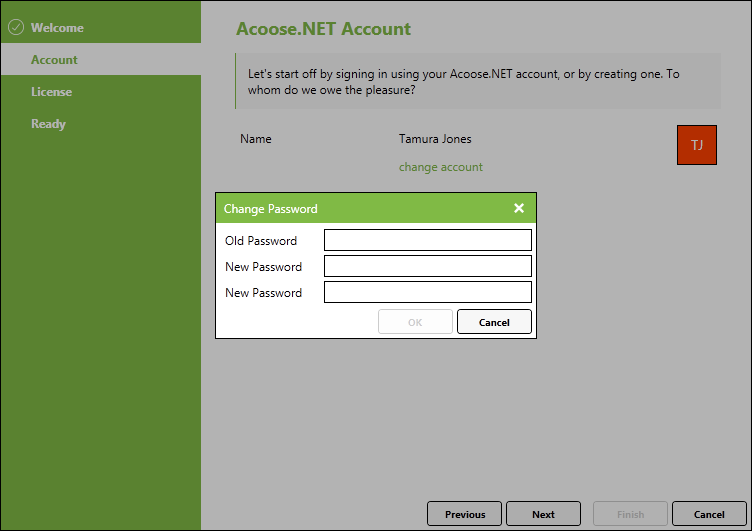
After logging in with your account, you have to enter your license key, or request a trial license.
I request a trial license, and immediately received a license key for the Personal Edition
, which is Free until further notice
.
That license key was not sent by email, but presented in the wizard's dialog box, and the software was immediately activated.
settings
The first time you start Centurial, it maximises its window to fill your entire screen. You can resize the window, but Centurial does not respect your choices. It does not even bother to remember your choices. Every time you start Centurial, it maximises it window again. It's bloody annoying.
In fact, Centurial does not remember any preference.
There is a Help | Settings menu item, but all it does is bring up a dialog box for logging into your account (why?), and after that, nothing.
editing
Creating a project was easy enough, but adding a person was not.
When you create a new empty project, you cannot add a person until you add a source.
After adding a source, there briefly was a prompt about adding a person, but it quickly disappeared.
Right-clicking brings up a context menu with a menu item Add a Person
, but that menu item is greyed out.
This seems to be a user-interface error.
When I created a second source, I noticed how clicking the ad a person
link removes that link,
but brings up a pop-out that allows you to enter a name and some details.
It feels awkward that there is no OK
button or anything like it to tell the application that you are done entering details,
especially because, without clicking that non-existent button, the person I had just entered did not appear in Centurial's person list.
I accidentally discovered that you can click on the person panel and then drag the person to the Information
panel.
After creating the first person, and dragging that person to the Information
panel that Centurial displays,
the context menu item Add a Person
was no longer greyed out.
However, even after adding two persons to the Information
panel, the person list still did not show any persons.
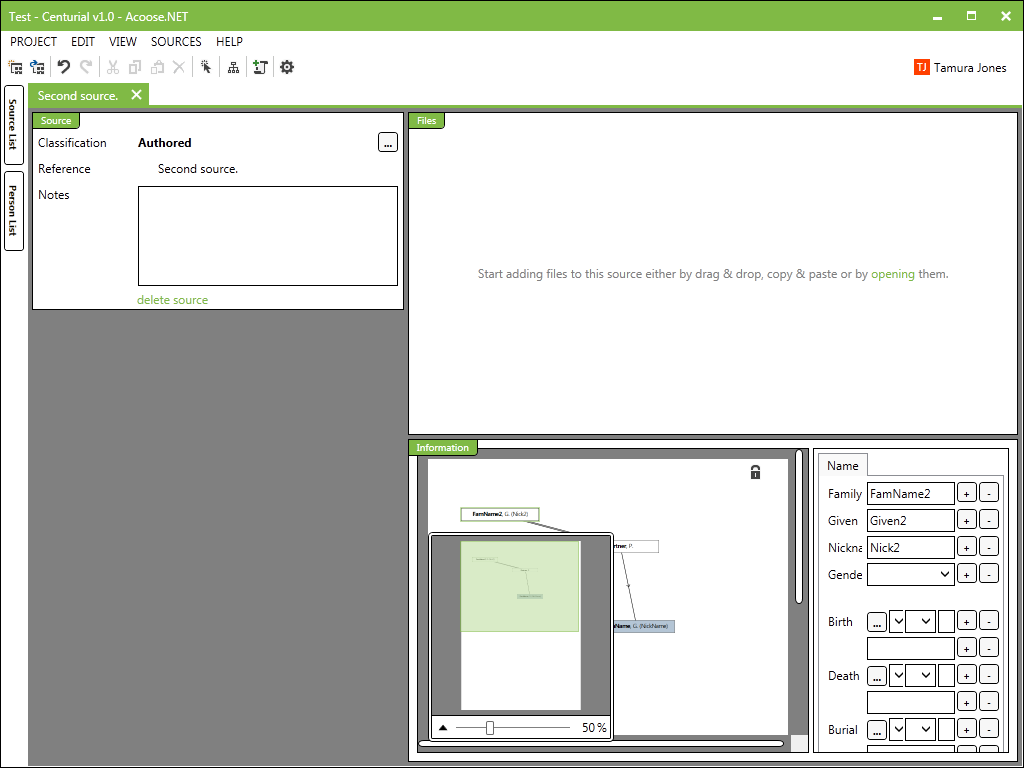
I discovered that clicking on a person in the Information
panel allows you to add a partner or child, or connect to an already existing other person within the panel.
Even after doing so, the Person List remained empty.
Only after choosing auto-correlate
from the context menu for the panel did Centurial create a network diagram,
and did it finally add the persons to the Person List.
So, Centurial's Person List apparently only shows the persons
that Centurial creates in the network,
and never the Person appearing in the sources.
For an evidence-based genealogy application, that does just not seem right.
All this happened within few minutes and my conclusion from this experience is that the user-interface can use some improvement as well as explanation, has minor bugs (not unexpected in a one-dot-zero release), does not follow Windows user interface guidelines, and is a little awkward and idiosyncratic, but is also fairly discoverable; a little experimentation gets you a long way.
It may sound paradoxical, but to truly promote evidence-based genealogy, Centurial must allow the inclusion of individuals without any evidence.
broken concept
When you click a person in the network diagram, you get a context menu with the menu items View Evidence
and Uncorrelate
.
What bothers me is that there seems to be no way to add evidence to a person
, or merge a person
with another, slightly different spelled person
.
Maybe it is possible, and just well hidden within the user-interface, but even if these actions are possible, they sure do not stand out.
Centurial's developer clearly went for a conceptually pure approach; you can only enter a person when that person appears in some source you entered first. That is conceptually strong, but practically unusable; it makes it impossible for people to switch to Centurial unless they have source for everything. If Centurial were an attractive application, users would continually be creating and using fake sources just so they can enter a person - and that's worse than not having a source at all! It may sound paradoxical, but to truly promote evidence-based genealogy, Centurial must allow the inclusion of individuals without any evidence.
Centurial 1.0 does not support GEDCOM export, or GEDCOM import. In fact, Centurial 1.0 does not support any import or export to any file format at all!
GEDCOM support
I had created a small tree to try and export it, to check out the quality of a small Centurial GEDCOM file.
After all, experience shows that very few one-dot-zero products get this right.
I did not succeed in that goal.
Centurial 1.0 does not support GEDCOM export, or GEDCOM import.
In fact, Centurial 1.0 does not support any import or export to any file format at all!
I have no idea how well Centurial handless small, medium or large database, because it is impossible to import any database.
A GEDCOM file isn't a source. A GEDCOM file may cite sources. A tree isn't a source, a tree may cite sources.
GEDCOM-as-a-source
The Centurial website does mention GEDCOM, but just once, and in a way that does not make much sense.
Talking about the kind of files you attach to a source, the web site states GEDCOM files are allowed too, in case your source is the research of some other genealogist.
.
This statement shows fundamental conceptual confusion.
This is not just poor user interface design (users do one want to view a GEDCOM file, but a tree), it is serious conceptual confusion.
A GEDCOM file isn't a source. A GEDCOM file may cite sources.
A tree isn't a source, a tree may cite sources.
I do understand that a third party tree may be the only source you have for some claims,
and that you may want to make do with it, however doubtful a practice that is,
but it is hard to understand that an application that was ostensible created to build pure evidence-based genealogies actively promotes that practice.
The complete lack of any export option means that you'll experience complete vendor lock-in.
conclusion
Centurial 1.0 seems fairly stable and perform well, but it is hard to be sure about either if you can only try out teeny tiny trees. Perhaps it does not even perform well with small or medium trees.
It is possible to enter places as well as dates, but Centurial's user interface will have you guessing how for a while, and it is unnecessarily hard to edit person details.
There is no consistency or reasonability checking.
The application offers only one tree view, the Network Diagram
, and no reports at all!
Centurial 1.0 is very rudimentary application.
There is no GEDCOM import or export.
There is no import or export at all!
The complete lack of any import option means that you cannot switch from your current program to Centurial without starting over, and manually re-entering all your data.
The complete lack of any export option means that you'll experience complete vendor lock-in; you can stop using Centurial, but you'll have to manually re-enter all your data into some other application.
This is why, even Centurial were an otherwise fantastic full-featured application, I would still have to strongly discommend it.
Centurial isn't a polished application ready for prime time, it is a rudimentary proof of concept with many rough edges. Zero-dot-one would be a much more appropriate version number than one-dot-zero.
The only noteworthy thing that Centurial offers is automatically building of a tree from the sources you entered - and that is an extraordinarily bad idea!
It is great to use the computer to find matches, it is not such a hot idea to let a program decide whether two names in two different sources are the same person.
The user can correct any mistakes, but that is not good enough - how are gonna discover such mistakes in a large tree?
The user should be control about deciding whether two identical names in two different sources are the same person or not.
The application should also allow the user to match a person to sources containing slightly different, and sometimes even wildly different names, and I am not sure it does.
That the application lacks some important features and that the user interface needs polishing or that is far from unusual for a one-dot-zero application,
but Centurial 1.0 lacks fundamental features, and the entire Centurial concept needs another pass.
Centurial isn't a genealogy application, but an undergraduate demo of automatic tree building.
It would be mildly interesting to test Centurial's tree building accuracy with some real data, but as Centurial 1.0 does not allow data import, testing its accuracy is not possible.
Centurial isn't a polished application ready for prime time, it is a rudimentary proof of concept with many rough edges. Zero-dot-one would be a much more appropriate version number than one-dot-zero.
I utterly discommended Centurial 1.0 for any serious use, but do recommend you download it, play with it and send some feedback to help the developer make a better product.
updates
2017-12-10: Centurial 1.1.0
Acoose.NET has released Centurial 1.1.0. It adds importants events that were missiong from 1.0, such as marriage banns, marriage and baptism. It also adds Backup & Restore functionality, but no import or export. The Centurial 1.1 installer does not respect the installation directory I picked when I installed Centurial 1.0.
2018-10-05: Centurial 1.7
Acoose.NET has released Centurial 1.7. Centurial 1.7 adds GEDCOM export and limited GEDCOM import.
links
Copyright © Tamura Jones. All Rights reserved.