2008-12-27 RootsMagic 4

RootsMagic
long wait
It was a long wait. RootsMagic 3 was released on 2005 Sep 8, during the Federation of Genealogical Societies (FGS) conference. Major new features back then where direct import from PAF and Family Origins, private notes and events, a menu item to support GenSmarts, a shareable CD creator and the ability to back up to CD.
Updates released since then did not just fix defects or tweak the existing product, but also added some small features and a few big ones, such as direct import from Family Tree Maker Classic in version 3.2. An overview of all changes is on the RootsMagic updates page.
tease
On 2008 July 5, Bruce Buzbee started blogging about RootsMagic version 4, revealing new features with every post. He started with some small things, and moved on to bigger ones. After the first few posts, RootsMagic 3 owners were eager to upgrade. Several posts later, almost every reader using anything else was ready to plunk down their cash. The new features kept coming, but the product did not.
preview and beta
On 2008 Sep 18, Buzbee was still confident that RootsMagic 4 would be released later
that year
. On 2008 Dec 8 however, Michael Booth admitted that version 4 probably
wouldn’t be ready in time. As we know now, it wasn’t going to be another few
weeks, but months.
I like to think that RootsMagic has been spooked by the deservedly grim reception that the disastrous Family Tree Maker 2008 release received, and was determined to not make Ancestry.com’s mistake of releasing an unfinished product without taking time to listen to beta testers.
dates
The release was preceded by not one, but two beta periods. RootsMagic 4 became available as a limited beta open to current users of RootsMagic 3 on 2009 Jan 3. The private preview became a public beta on 2009 Mar 4 and RootsMagic 4 was released on 2009 Mar 25.
preview impressions
The RootsMagic 4 Beta deliberately came without a Non-Disclosure Agreement,
and I published First Look at RootsMagic 4 Preview on 2009 Jan 8, during the limited Beta.
I continued playing with RootsMagic 4 during the
beta periods, and send in various defect reports; most of these defects have
been fixed quickly, those that have not been fixed yet are minor issues.
RootsMagic Essentials
The official RootsMagic 4 introduction date is 2009 Mar 25, but only because RootsMagic decided to ship RootsMagic Standard Edition to their increasingly impatient users. RootsMagic 4 was not really finished yet, and the company continued to work on a major product change; the replacement of RootsMagic Trial Edition by RootsMagic Essentials. RootsMagic Essentials was introduced on 2009 Nov 18, and with that release, RootsMagic 4 became what it was meant to be.
The sheer amount of improvements and new features in RootsMagic 4 is enough to make you think it is RootsMagic 5.
RootsMagic 4
RootsMagic the company took its sweet time releasing a new version of RootsMagic the product, but the wait was worth it. The sheer amount of improvements and new features in is enough to make you think it is RootsMagic 5.
complete rewrite
The major change is that RootsMagic 4 is not just a new version, but a complete rewrite. In his 2008 Oct 29 blog post RootsMagic 4 Unwrapped - Evolution, Bruce Buzbee explains that they did not just want to cobble a few new features onto old code. He went on to remark that they did not want to leave out any of the existing features that made RootsMagic so popular.
existing features
It took almost three months of blogging about the upcoming RootsMagic version 4 for Bruce to admit that they were doing a complete rewrite, perhaps out of fear for the inevitable comparisons - and he immediately adds that RootsMagic is not leaving out any existing features.
It is hard to suppress a smile and not think of that other rewrite; Family Tree Maker 2008 is not just slow and unstable but also incomplete; Ancestry.com managed to angered loyal users by released a new product that lacks major features that its predecessor has.
multithreading
I have asked Bruce whether the decision to rewrite was in part to make a multi-threading application that would take full advantage of multi-core CPUs. His answer was that RootsMagic 4 does use some multithreading, but that you are not likely to notice speed improvements because of that. I do hope that will change in later versions, but it sure confirmed my initial impression that RootsMagic version 3 and 4 are about as fast as each other.
RootsMagic 4 is the first version of RootsMagic to transcend the genealogical toy status that so many other genealogy applications are still stuck in.
Unicode
genealogical tool
RootsMagic 4 is the first version of RootsMagic to transcend the genealogical toy status that so many other genealogy applications are still stuck in.
The most important genealogy software feature is the ability to enter your data and get it out again. To be able to meet that condition at all, an application must be Unicode-based, and RootsMagic version 4 is Unicode-based.
Vendors of code-page based program may claim full GEDCOM supports, but all such claims
are nonsense. Only Unicode-based program can offer full GEDCOM support,
including full ANSEL, full UTF-8 and UTF-16 (called UNICODE in GEDCOM) support.
localisation tools
One weakness of RootsMagic compared to various other genealogy applications is that the product is very much aimed at their local market. Everything about the product has always been in Amglish. Sure, S&N Genealogy Supplies sells RootsMagic UK Edition, but that is it. RootsMagic is not available in other languages.
Now that the program is thoroughly Unicode-based, it is relatively easy to translate all menus to other locales, but RootsMagic is apparently not eager to take that task on themselves. According the blog post of 2008 Oct 29, RootsMagic wants to rely on volunteers like Legacy and Ancestral Quest do.
Shortly after the release of version 4.0, we will be releasing tools to allow the translation of RootsMagic into other languages. We will provide more information about this then, and will be looking for volunteers interested in helping out with this important project.
Millennia has been quite successful in getting Legacy translations done by their users, but Ancestral Quest still does not offer anything but Amglish. It will be interesting to see whether RootsMagic will be as successful as Legacy or as unsuccessful as Ancestral Quest in getting translations done by the user community.
The initial RootsMagic 4 release lacked the localisation tools to make it
happen. Apparently, these tools will be available Real
Soon Now.
Meanwhile, the current product seems to follow the guidelines for developing
international software, and default to the system settings chosen by the user.
spell checker
RootsMagic 3 already features spell checking. In fact, RootsMagic has included spell checking since its first version. RootsMagic 4 adds real-time spell checking, checking words as you enter them. Words the spell checker does not recognise get a squiggly red line under them, and you can right-click the word to see spelling suggestions.
It is a lot like Word. In fact, RootsMagic now even offers
AutoCorrect, just like Word does; when you type tehm
, RootsMagic will automatically
correct it into them
.
RootsMagic has really improved on the word processing front, it even includes a thesaurus now, and it is a good one: Roget’s Thesaurus.
However, the spell checker is a bit of disappointment, as it does not support English. It only knows Amglish, and even marks correct English spelling as incorrect. That is a false negative, a very serious defect. I’ve looked for an option to change to a better spelling dictionary, but RootsMagic apparently does not care much for English spelling.
If S&N Genealogy Supplies can sell RootsMagic UK Edition with an English spelling dictionary, and RootsMagic is supposed to be an international application now, then why isn’t the English spelling dictionary included in the RootsMagic download and configured as the default?
operating system support
RootsMagic 3 supports Windows 95, Windows 98, and Windows ME as well as Windows NT 4, Windows 2000, Windows XP and Vista. RootsMagic 4 requires Windows 2000 or later.
If you are still using Windows 9X, Windows ME, or Windows NT 4, you need to upgrade. I you are still using Windows 2000, you should really upgrade to Windows XP already, but not for RootsMagic’s sake; Windows 2000 is officially supported.
You can try running RootsMagic 4 on top of Microsoft’s Unicode layer for Windows 9X, but that layer is a flaky affair, and running RootsMagic on top of it is not an officially supported configuration.
Windows Vista an Windows 7 are both officially supported. Even Windows 2003, a server variant of Windows is officially supported, so it will probably work fine on Windows 2008 as well.
Asked about it, Bruce explicitly confirmed that RootsMagic 4 on Windows XP 64-bit or Windows Vista 64-bit is supported.
download
package
RootsMagic can be bought separately or in a bundle together with other products that RootsMagic sells. This review is about just the RootsMagic software.
price
RootsMagic 4 sells for the same price as RootsMagic 3. Actually, it is the same price as RootsMagic 2 and even as RootsMagic 1, introduced in January of 2003. The stable dollar price combined with the weak American dollar, makes for a very consumer-friendly price development.
There is a special upgrade price for RootsMagic 3 users, there was a temporary competitive upgrade for users of other programs.
RootsMagic is available as a download. You pay for the registration key that unlocks the full product. You can order a CD, but will incur shipping & handling costs.
trial
When RootsMagic 4 was introduced, RootsMagic Inc was still offering RootsMagic Trial Edition.
The trial edition has all the functionality of the full product, except that you cannot edit databases larger than 50 people, and cannot export to GEDCOM either. You can import databases of any size, to see how it performs with your own data. And, oh, all reports have a watermark on them.
What good is a trial version if you cannot evaluate its most important feature?
no GEDCOM export
I’ve said it in the Ancestral Quest 12 review, and I will keep saying it until all genealogy vendors grok this, but GEDCOM export is an even more important feature than GEDCOM import. Users should be able to evaluate the quality of exported GEDCOM files.
No genealogy software is worth much if you cannot get your data out in a format that allows import into other applications. What good is a trial version if you cannot evaluate its most important feature? You should be able to evaluate the quality of the GEDCOM output before buying a genealogy program. Thus, trial versions without GEDCOM export are not really worth trying.
RootsMagic Essentials
The trial edition of RootsMagic has been replaced by RootsMagic Essentials, a free edition of RootsMagic that offers all the basics.
The separate RootsMagic Essentials review discusses the differences with RootsMagic Standard Edition and how it compares to Personal Ancestral File (PAF) and the free Legacy Family Tree Standard Edition.
download
place name database
During the private beta period, there were two downloads available; the RootsMagic application itself and the place name database. The RootsMagic setup is about 15 MB, the place database about 70 MB.
The current download is just the RootsMagic program. The setup program will automatically download the place name database if it not installed already. You may have installed already, either because you participated in the Beta, or because you already installed another product that uses it. It may be nice that the installer has some smarts, but I do consider it a serious shortcoming that you cannot download a complete package that includes the place name database, so you can install the complete product on a computer without an Internet connection.
installation
The installation program has a straightforward Setup Wizard. You are allowed to choose the installation directory and a Start Menu folder, but should probably just accept the defaults, which are based on your Windows settings as they should be. The setup program defaults to creating a desktop icon, but you can uncheck that option and check the option to immediately create a Quick Launch icon if you so desire. The Wizard has a final dialog that summarises all the options you’ve chosen, so you can either step back through the wizard to make changes or confirm your choices to go ahead with the actual installation. As a final step, the Setup Wizard offers to start the program.
The RootsMagic 3 and RootsMagic 4 icons side by side. The RootsMagic 4 setup installs icons for both RootsMagic and RootsMagic To Go. RootsMagic 4 supports Vista's Large Icons.
The only problem I encountered with setup during the beta was that it was not clear why the place database missing, or how to install it. The place name database is not in the RootsMagic database, because it is shared by several applications. The setup only offers to install the place name database if it is not installed already.
directories
RootsMagic 3 stored your data in the RootsMagic program directory. You could change that, but its defaults were wrong. RootsMagic 4 clearly distinguishes between its application and data directory. This helps ensure backups and avoid accidental deletion of data.
database format
RootsMagic 4 introduces a new database format. RootsMagic 3 uses many files for each project, RootsMagic 4 now uses a single file for each project.
RootsMagic To-Go
RootsMagic 4 probably needed a new database format to support Unicode, but that each project is just one file makes it very easy to copy a project, and that is used by RootsMagic To-Go; the ability to have RootsMagic and your project on an USB stick. The idea is that you can take it with you and use it in archives and libraries without having to bring a laptop.

starting up
connect
When you start RootsMagic, it briefly displays a splash screen and then immediately tries to connect to the Internet, without first telling you why. If you allow the Internet connection, it gets the latest RootsMagic News and Updates. This is similar to the Legacy News that Legacy Family Tree displays on its home tab.
A small complaint about this dialog that it takes a bit long to discover that it hasn’t got an Internet connection, but at least you can close it while it is still trying to connect.
The dialog does not just have a close button, but a Do not ask
me this again
option too. If you choose that option, RootsMagic will stop trying to connect on
start-up. You can re-enable it by choosing Display news screen
in Program
Options.
Welcome dialog
When you dismiss the RootsMagic News and Updates
dialog, RootsMagic presents
the Welcome to RootsMagic
dialog box. This is not some overbearing Wizard eager
to straightjacket you into doing things its way or sell you more stuff, like Legacy 7’s less than
enjoyable Welcome Wizard, but just a dialog box that offers a few
choices, including that most wonderful of all pop-up dialog options: Do not ask
me this again
.
You can re-enable it by choosing Display Welcome screen
in Program
Options.
The Welcome dialog options are to create a new file
, open an existing file
,
import from a different program
, and search for files
. If you have already used the
application, these options are a followed by a list of recently opened projects.
opening files
Alas, RootsMagic does seem to have succumbed to the ridiculous notion that
adding an extra layer of unnecessary but annoying dialog boxes somehow makes the
program easier to use. The RootsMagic user interface for basic file handling task
has deteriorated. The File | Open menu item no longer simply brings up the File Open
dialog box as it should.
The RootsMagic folks apparently felt that they needed to mess up the file opening process. After all, other vendors have annoying file open wizards, so RootsMagic must have one too.

RootsMagic now features this superfluous and annoying uncommon dialog that gets between you and the file you want to open. Every time you just want to open a file, you get to see this stupid dialog box first. This is an unnecessary step backwards.
There is nothing wrong with adding a we’ll search for your databases feature for those who want it, but that can and should be done without messing up the common user interface experience.
opening
One thing I don’t like about RootsMagic 4 is that it defaults to opening the
last project you worked on. Admittedly, RootsMagic only does that when you close
the program without closing your project. I still don’t like it, because
although it almost immediately displays a tree with my ancestors, RootsMagic
takes more than half a minute to populate its index screen.
RootsMagic is not as
slow to load projects as Family Tree Builder, but any program that takes its sweet
time to wander down a path other than you intend to take is annoying. I often end up
cancelling the file load by choosing File | Close. If you don’t like the automatic
file load either, uncheck Open databases from last session
in Program Options.
multiple databases
Like RootsMagic 3, RootsMagic 4 allows you to work on multiple databases at the same time, and can reopen all the ones you had open in your previous session. A complaint about this feature is that it does not remember window positions, but simply tiles the windows. This must be an oversight that will be addressed in an upgrade patch, because RootsMagic 3 does remember window positions.
import and export
RootsMagic 4 supports both GEDCOM import as well as direct import from earlier version of RootsMagic, Family Origins 4 and later, Family Tree Maker Classic, Legacy FamilyTree and Personal Ancestral File (PAF).
The initial release of RootsMagic 4 was not without some serious defects in both the direct import and the GEDCOM import functionality.
PAF import failure
RootsMagic PAF import details that the RootsMagic 4 direct PAF import may seem to go fine, but actually fails to import divorces. This defect has been fixed in RootsMagic 4.0.5.0.
ANSEL support
When I examined RootsMagic 4’s GEDCOM support in RootsMagic 4 GEDCOM, I was surprised to notice that RootsMagic 4 did not support ANSEL, but mangled ANSEL GEDCOM files by importing them as if they are ANSI GEDCOM files. This was puzzling, as RootsMagic 3 does support ANSEL, and RootsMagic 4 is supposed to match every feature of RootsMagic 4. This was another defect, one which has been fixed in RootsMagic version 4.0.1.1.
blessings of Unicode
RootsMagic 4 is Unicode-based and the GEDCOM import and export have been improved to take full advantage of that. When you export a GEDCOM file from RootsMagic 3, it always creates an ANSI GEDCOM, because it does not support any better, despite the fact that ANSI GEDCOM is illegal and codepage application should create ANSEL GEDCOM files instead.
When you export a GEDCOM file from RootsMagic 4, it always uses UTF-8 as it should, and those UTF-8 files always include a Byte Order Mark (BOM). That is the one perfect GEDCOM export encoding and RootsMagic 4 wisely does not provide an option that lets you choose a lesser encoding that might lose data.
RootsMagic version 4.0.1.1 and later import practically any encoding you
might encounter in practice; its GEDCOM import does not just support ANSEL and
UTF-8 like it should, but it even supports UTF-16
(the GEDCOM specification confusingly calls it UNICODE, as if
UTF-8 isn’t Unicode). It additionally supports import of ANSI GEDCOM for
backwards compatibility with RootsMagic 3 and other badly behaved code-page
genealogy applications.
5.5.1
Another things RootsMagic 4 gets right: it does not use GEDCOM 5.5.1 tags and then misidentifies the output as a GEDCOM version 5.5 file, as for example PAF still does, but correctly identifies the GEDCOM version of the GEDCOM files it creates as 5.5.1.
not perfect
All that sounds perfect, but RootsMagic does not warn the user about import errors and the import log file it creates is incredibly uninformative. The RootsMagic 4 GEDCOM import is fast, but I’d rather have a somewhat slower import that creates an informative import log. It would also be nice if the GEDCOM output showed the preparer info and give you a chance to correct or update it before writing the file.
many marriages
For Genealogical Record: Most Married I created a test GEDCOM of one
husband married to 1200 wives. RootsMagic 3 imports that file just fine, but
does not handle
it perfectly: its other spouses
menu does not show the wives in the correct order; it shows wives 999
through 1200 before wives 1 through 998.
I decided to try how RootsMagic 4 handles this, and was rather disappointed to
note that its handling of this file has deteriorated. Upon trying to
import the married1200.ged file, the import crashes. That means that
the although
import fails with a fatal error, RootsMagic continues to run just fine. Nothing gets imported.

RootsMagic fails to import married1200.ged. Also notice that the proband is
partially grey; this is a repaint defect in RootsMagic.
RootsMagic 4 continued to run, but the attempt to import this file had confused RootsMagic 4 so much that it kept throwing up access violations whenever I tried to close the file or exit the application; I had to kill it from the Windows Task Manager.
consistency checks
Not only do I consider consistency checks important, I also had come to use RootsMagic 3 for quick checks, and Legacy 7 for more extensive checks, so I was eager to try the RootsMagic 4 consistency checks.
During the Beta period, the RootsMagic consistency checks produced many false alarms, so many that it was unusable. The RootsMagic 4 release is as good as RootsMagic 3 - and that is disappointing.
The problem is that RootsMagic Problem Search
still complains about age differences with
adopters and guardians as if these are biological parents. You may shrug about
that if your database is small, but for large databases, this mistake is
seriously annoying - and made worse by RootsMagic’s lack of identifier support.
born after father’s death
A similar issue that I find hard to understand is that RootsMagic still does not feature a correct born after death of father check. Just how hard is it to do it right? Never mind that few other genealogy applications do it right either (Daub Ages! does), this is basic genealogy stuff, the kind of thing you use a genealogy application for. Not providing a correct born after father’s death check is not just ridiculous, but an invitation to ridicule.
user interface
RootsMagic 4 looks and feels a lot like RootsMagic 3. That is both a disappointment and a relief. It is a disappointment if you were hoping that the rebuild would have a modern ribbon interface like Office 2007 and Legacy Charting. It is a relief to find all the familiar features in the same place as before.
If you run RootsMagic 3 and 4 side by side, their menus and toolbar look almost identical. Obviously then, RootsMagic decided to focus on rebuilding the application while adding features, and decided to not change the user interface experience too much at the same time. Perhaps That’s something for version 5. The user interface has been extended and streamlined.
Pedigree View
RootsMagic 3 will show you a Pedigree View, and allows adding people in that view, but only by right-clicking to bring up a context-menu. RootsMagic 4 allows you to add a father or mother by clicking the still empty box.
The only small
disappoint here is that RootsMagic 4 uses the texts Click to add father
and
Click to add mother
instead of some graphic, so you find yourself reading that
same button
text over and over again. Well, if you can read it. If you make the window
small, as happens when you RootsMagic tiles two windows next to each other, the
text becomes just Click to add
without either mother
or father
.
The family view has a similar Click to add a
child
text. That text is helpful to new users, and it is a light shade of
grey, but I still feel that once you are familiar with the program, an
unobtrusive graphic would be preferable to making users read the same button
text over and
over again.
six generations
The pedigree view in RootsMagic 3 shows five generations, just like PAF
does. Legacy Family Tree can show five generations, but defaults to four. One of
the many small annoyances about New Family Tree Maker is that it defaults to
showing only two or three generations; you must change away from several default
settings to bring that up to four or five generations.
RootsMagic 4 defaults to five generations, but if your monitor resolution is
high enough and your eyesight good enough, you can opt to show six generations
instead. The font becomes a bit small, but it is still readable, and the updates
of the entire pedigree as you browse through the database still seem
instantaneous. This is very nice.
Family View
The Family View in RootsMagic 3 already shows buttons to select other
spouses, and does so for either or both spouses, as appropriate, That is
better than PAF, which will show at most one such button.
RootsMagic 4 still has the same buttons, but has
replaced the other spouses
with the actual number of spouses, which is
both more informative and a faster read.
The RootsMagic 3 family view shows the name, gender, birth date and death date for each child. The RootsMagic 4 family view adds the birth and death places. It also ads a sort button for speedy and obvious access the sort children feature.
unstable sort
A funny thing I just noticed is that RootsMagic’s sort is not stable. I happened
to try the Sort by Birth Date
option for a family with twins, and
RootsMagic kept exchanging them every time I clicked that button. Funny, but
very wrong.
When it does not have any further information to base the sort order on, RootsMagic should assume that the order the user chose to use is the correct one, and never deviate from it. This is not just a funny thing to demonstrate, it is a bona fide defect that needs to be fixed. The sort algorithm used for the sorting of children must be a stable sort algorithm, not an unstable one. It is more important to do right than to do it fast.
Descendants View
The Descendants View, a feature not all genealogy programs have, has hardly
changed from version 3, but it has been expanded to show the birth and death
places, just like the family view. It also sports a generation slider
now; RootsMagic 3 always shows five generations, RootsMagic 4 lets you vary the number of generations it displays from 2 generations up to and
including 7 generations.
new views
RootsMagic 4 does not just improve on existing views, but adds new ones.
RootsMagic 3 has Pedigree
, Family
and Descendants
tabs.
RootsMagic 4 adds the People
and the WebSearch
tab.
I am not a big fan yet of WebSearch tabs in genealogy applications, I’d
rather see vendors improve basic functionality than add something I can already
do in a web browser (while having the say the Family
view open), but I really
like a People
view. Perhaps that is merely because I’ve used PAF with its
Individual
tab for so long, but I find it handy to have a complete list of individuals to browse through.
Peoples tab
RootsMagic 4 finally introduces a People
tab.
RootsMagic’s People view allows sorting on the fields it displays, but the sort
is a tad slow. More importantly, it allows customising the view to include just
those fields you want to focus on.
sidebar
collapsible sidebar
The biggest new user interface is the sidebar, which is shown next to the main view, regardless of which tab you are looking at. The RootsMagic sidebar is not unlike the Family Tree Toolbar in MyHeritage Family Tree Builder, but is considerable more functional and not as memory hungry.
collapsible
The RootsMagic toolbar all about
easy navigation, something that becomes more important as your database grows larger. The sidebar defaults to
the Index
view, which is a mini People
view; a complete list of
all individuals with just
their names and birth years.
However handy that may be, you probably don’t want a mini People
view when you
are looking at the People
tab itself. The sidebars take up valuable screen estate, and
you may not like it, or not want it there all the time, so it is a
collapsible sidebar; just click the thin button between the sidebar and the main view to
collapse it to just that button, and use all the other space for the main view,
and click that button again to restore the sidebar.
views
The RootsMagic 4 sidebar offers five different views. That sounds like a bit much, but it all makes sense.
Index view
The Index view is the most important view. The Index view simply shows all names in alphabetical order. Perhaps a bit surprising for such a basic feature, the Index view even has options. The birth year it shows is optional, as is the record number (identifier). Record numbers are a sure way to distinguish between different individuals with the same name.
A great option is the ability to include alternate names in the Index view.
That makes it possible to find people by their call name instead of their official
name and makes it more likely that you will spot errors.
A great feature is its support for speed search; just start typing to
quickly find who you are looking for. Speed Search is one of those little
features that doesn’t sound like big deal, but that you get used to soon, and
then sorely miss in applications that lack it. It is a tad slow to respond
for large databases, but I love it nonetheless.
Family View
The family view shows all the immediate family of the currently selected
person (parents, siblings, spouses and kids). I’d just as quickly switch to the
Family
tab in the main window, but that view does not show all siblings, only full siblings.
The Sidebar Family
view includes all spouses, and all half-brothers and sisters.
Bookmarks View
The Bookmarks view allows you to manage and use your bookmarks; bookmark the currently selected individual, remove a bookmark or use an existing bookmark to navigate directly to previously bookmarked individual.
History View
The History tab shows the individuals you’ve visited during your current session. Although it is handy to have this, it would perhaps be better to present this feature using the well understood backward and forwards buttons popularised by web browsers.
groups
The final Sidebar tab allows you to manage your groups.
RootsMagic allows you
to create groups. You can create these groups any way you like, and then use
these groups when creating reports. RootsMagic groups are similar to focus
groups in Legacy, but without the arbitrary limitations; you can make as many
groups as you want, and include as many individuals as you like.
The groups are static; if you save the result of a query to a group, later
additions to the database will not automatically be included in the group.
You will have to run the query again.
edit dialog
You can double-click an individual to bring up the edit dialog. You do need to exercise some patience, as RootsMagic does not exactly hurry to display that dialog box. Even on a multi-gigahertz quad-core computer, it may take five or six seconds to appear, and RootsMagic does not even bother to show a hourglass to confirm that something is happening at all.
The edit dialog box has been redone, and is a kind of mini-browser now. The left side lets you browse through the data for a person. As you do so, the right side shows an actual edit screen for the currently selected data.
The thing I like about it is that you do not get pop-up windows for every thing you wish to edit, but then again, you do have deal with pop-ups now if you want to add notes, sources or media, which is not an improvement. Another thing I do not like about it is that the right side is relatively small, and generally too small. RootsMagic should at least resize its dialog box a bit to take advantage of high resolution screens.
Overall, I am not so sure that the RootsMagic 4 edit dialog is better than the RootsMagic 3 edit dialog, but at least they are trying.
report flexibility
Some genealogy packages, such as Aldfaer, allow you to create your own reports types using their custom report language. RootsMagic 4 is not that flexible, but it is pretty flexible nonetheless.
Many genealogy packages allow you to replace or modify the sentences they use
for reports. RootsMagic 3 already had a sentence template language, but
it has been overhauled for RootsMagic 4, and allows you to vary the sentence
based on various conditions.
RootsMagic 4 does not just allow you to override the default report sentence,
but additionally allows you to override the fact sentences for any particular
person, right from their edit screen.
With this flexibility comes great potential for making a mess of it, so you really need some tools to manage the customisations, and that is where RootsMagic lets you down; you cannot even get an overview of your customisations.
new features
RootsMagic 4 is a complete rewrite of RootsMagic, that - unlike that other rewrite - was designed to include all features of its predecessor. RootsMagic 4 does not just extend and improve on the user interface of RootsMagic 3, but includes new functionality as well.
dates
It will be of interest to some that RootsMagic 4 now supports Quaker dates. Of wider interest is that it
has become even more flexible about regular (Gregorian Calendar) dates, and now
supports dates such as AFT ABT 1830 (after about 1830), which may be the
right way to express what you know, but it is not GEDCOM compatible. By the way,
neither
are Quaker dates. The French Revolutionary Calendar is covered by the GEDCOM
specification, the Quaker Calendar is not.
The problem here is not that RootsMagic is going too far beyond the GEDCOM
specification, but that FamilySearch has not bothered to update the GEDCOM specification in
more than a decade.
Alternate names support is the kind of feature that makes you switch.
alternate names
RootsMagic 4 implements something that has been on my list of must-have features for years: alternate names in indexes. If there is any other program that does this, it does not come mind right now.
This is important to help you find people by their
nickname, their calling name (you call her Lily
and keep forgetting that her
official name is Jeanette Elisabeth
), and any other alternate spelling. This
important for the many children that change last name when their parent marry and
the father recognises his illegitimate child. This is important to deal with
spelling variations. This is important to deal with name changes that occur when
people move; anyone researching the East of the Netherlands knows the trouble with
farm names. It is important because helps you find and avoid duplicates. That
is why it is a must-have feature.
I am thrilled to see RootsMagic support this. Alternate name support is the kind of feature that makes you switch.
sharing facts
A nice new feature is the ability to share events. Consider an emigrating family. In many programs, you will need to enter the emigration and immigration data for each member of that family. In RootsMagic 4, you can share the event and just add the other family members to it. This is also useful for families in a census, and for adding witnesses, a best man, maids, etcetera to a wedding event.
DNA
RootsMagic 4 is the first version of RootsMagic to support DNA tests, and gets this right from the start; it supports both Y-Chromosome (paternal-line) and Mitochondrial (maternal-line) tests.
maps
RootsMagic 3 will already display an online map. The place
list dialog has an Online Map
button which will show the place in Microsoft
Live Search Maps.
RootsMagic 4 extends the mapping capabilities further. You can select a person, and then get a map showing all the places for all that person’s events.
However, the integration of the mapping feature leaves to be desired. You cannot do it from the main window, you can only do it after first bringing up the mapping dialog and switching it from Places to People views. That switch from places to people is neither intuitive nor fast; it may take half minute for a large database. You then have to select the individual you are interested in all over again, and do not have access to the sidebar to help you do so.

The People
view in this dialog box is a poor replacement for the sidebar. The problem I reported
almost a year ago, in First Look at RootsMagic 4, that there is no way to
distinguish between multiple individuals with the same name has not been
fixed.
Gazetteer
RootsMagic 3 comes with a separate PlaceFinder application. RootsMagic includes a Gazetteer menu item instead. If you are online, it will even show you a map.
geocoding
To take advantage of mapping, you need to geocode your place names first, and the option to do so is on yet
another menu: you have to select the Place List
menu item from List menu
to get
the Place List
dialog, where you can choose to geocode the place names in
your database.
RootsMagic-normalised
Geocoding your place names, adding latitude and longitude info to your database, requires that RootsMagic recognises your place names. That is why the geocoding process includes a place name normalisation step.
The RootsMagic 4 place name database has 3,5 million places in it. It
features a search box that will show possible matches and then lets you choose
the right one, which RootsMagic will then insert into your database, ensuring
RootsMagic-normalised place names. Not really normalised, but
RootsMagic-normalised, as the place name normalisation is not without errors; if you let it, it will
actually change the correct
United States of America
into the incorrect United States
.
RootsMagic’s ostensible normalisation messes up the most important part of their
own address.
Web Search
RootsMagic 4 offers web search. It’s very easy to use; just switch to Web Search and RootsMagic will search for the selected person. RootsMagic comes with several sites preconfigured, and you can add your own.
New Family Search
An minor new feature is RootsMagic’s support for New FamilySearch. New FamilySearch is of limited interest because it is still not public yet, and it contains the same low-quality family trees as FamilySearch does.
Evidence Explained-style citations
RootsMagic has supported source templates since version 1. The RootsMagic 3 templates were clearly based on Evidence!. The source templates in version 4 are based on Evidence Explained, but those based on Evidence! are still there, so upgrading from RootsMagic version 3 to 4 should not upset your existing citations. RootsMagic additionally supports templates based on Cite Your Sources and the Evidence Quicksheet.
All this is nice, but like Legacy 7, RootsMagic 4 provides support for EE-style templates, but no
Wizard to help you convert your existing citations.

The RootsMagic SourceWizard is easy to use; there is an alphabetical list of templates to choose from, you can set favourites, and it remembers the templates you used last. Best of all, each source template seems custom designed for just that source type, because it is custom designed for just that source type.

What I really like is that the RootsMagic source templates really are source templates; you can copy and edit existing templates, as well as create your own. You can not edit the predefined templates directly, but can copy a template and edit the copy.

Citation Quality
RootsMagic now allows you to indicate the quality of your
sources in a sensible way, not with some arbitrary number you pull from your hat, but you
by indicating whether the source is original or derivative, whether the information
is primary or secondary, and whether the evidence is direct or indirect or
negative – and you can always choose Don’t know
.
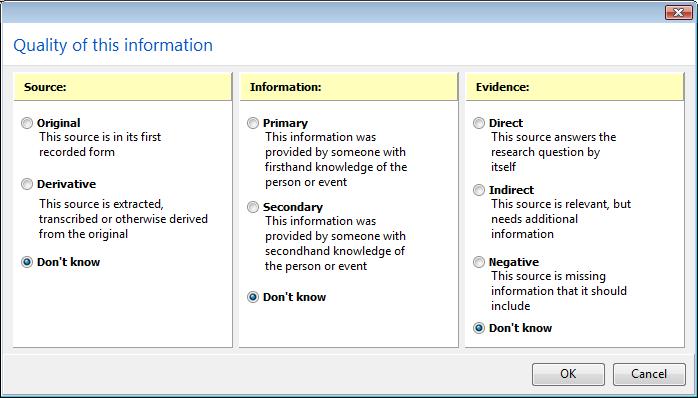
web site generation
Here’s a pet peeve of mine. Applications should produce valid web pages HTML that adhere to best practices, and make good use of CSS. When a computer application generates the code, there is really no excuse for invalid pages.
Several specialised genealogical web site generators use CSS already, and a few all-round genealogy application make limited use of it, but I have not seen any genealogical application that produces valid pages yet.
RootsMagic 3 will make web sites, but the HTML quality is mediocre, the HTML header is practically absent and it uses non-existent attributes. Overall, RootsMagic is pretty fast program, but web site generation is one of its slowest functions.
As discussed in RootsMagic 4 Web Pages, the RootsMagic 4 output is hardly improved from the RootsMagic 3 output. RootsMagic still abuses tables for layout, and the pages it produces are full of hard-coded styles. Thus, although RootsMagic 4 finally uses an external style sheet, the appearance of the generated cannot be hardly be changed through that style sheet.
what’s missing
There are of course plenty of features planned for future versions, but even euphoria about all That’s new in version 4 cannot hide that some important features are missing.
As already mentioned, the localisation tools are still missing. I am guessing this will be the major feature for version 4.1.
Other applications offer a menu item that allow direct jumping to individuals by entering their database identifier, RootsMagic does not. In fact, RootsMagic’s support for identifiers is rather weak throughout.
much more
There is much more to tell about RootsMagic 4. RootsMagic version 4
improves on the multimedia capabilities of version 3. RootsMagic comes with many reports, and includes support for charts through
RootsMagic Charts. RootsMagic comes with a Windows help file, and the few times
I used, I found what I was looking for. The new and improved reports
engine lets you save to both PDF and RTF. There is the handy Swap husband and
wife
menu item. The colour coding. Etcetera. There is just too much to cover
it all.
conclusion
rebuild
RootsMagic 4 is a serious upgrade from RootsMagic 3. RootsMagic 4 is a complete rebuild, and the public release of RootsMagic 4 was preceded by both a limited and public beta, to avoid a disaster like Family Tree Maker 2008. The overall quality and finish of RootsMagic is as high as before. I encountered a few serious defects during the betas and after the release, but all were fixed quickly.
The introduction of the new RootsMagic was completed with the release of the free RootsMagic Essentials as a replacement for RootsMagic Trial Edition. RootsMagic feels ready to battle Legacy Family Tree for popularity, and if Millennia does not produce a Legacy version 8 as surprising as Legacy Charting soon, it is going to be short battle.
RootsMagic 3 compares well to other desktop genealogy applications, but RootsMagic 4 is in a different class.
serious product
RootsMagic 3 compares well to other desktop genealogy applications, but RootsMagic 4 is in a different class. This is one serious genealogy tool.
RootsMagic 4 introduces new features without sacrificing existing capabilities, such as the ability to view and edit multiple databases at the same time.
Fundamental changes are that RootsMagic 4 is Unicode-based, that its GEDCOM support has improved to match, and that it is portable through RootsMagic To-Go.
RootsMagic 4 is the first version of RootsMagic to support DNA tests. Some users will be very happy with the support for Quaker dates and another few with the support for New FamilySearch.
user interface
There are many small and large user interface changes, including new database views and the collapsible sidebar. That the sentence template language has been improved is nice, but the real winners are the new groups feature, the support for alternate names, and the support for EE-style citations through real and editable templates. Much appreciated practical improvements include shared events, the live spell checking and a high-quality thesaurus.
There are many small usability changes, and I like most of them. Some conceptually small changes are actually a rather big deal; for example that the pedigree view will show six generations now.
GEDCOM
The GEDCOM import is pretty quick, but the import log is poor, and RootsMagic fails to warn the user about import errors. Moreover, it apparently cannot handle a much-married man anymore.
The GEDCOM import supports practically every encoding you are likely to encounter. RootsMagic 4 exports to GEDCOM version 5.5.1 encoded in UTF-8 with BOM, as a modern desktop genealogy application should.
RootsMagic still includes direct import from earlier versions and competing products. Do note that it will import Family Tree Maker Classic databases, but does not provide direct import from New Family Tree Maker (yet).
shortcomings
Apart from the defects that RootsMagic hurried to fix, mistakes include that their no complete RootsMagic download package, the useless dialog box between the File | Open menu item and the File Open dialog, and the use of an unstable date sorting algorithm.
The mistake of including an Amglish dictionary but no English one makes the internationalisation support seems half-hearted, but RootsMagic is ready for localisation to different markets - once the promised localisation tools are finished.
Overall, RootsMagic is quite responsive. Some brief delays are understandable when you test with a database containing a quarter million individuals, but the multi-second delay between double-clicking an individual and the edit dialog box appearing is ridiculous, and the idea of Speed Search is speed search.
Mapping and geocoding do work, but both seem to be bolted onto an existing design instead of
an integral part of the design - and that is exactly the kind of issue the complete
redesign and rebuild of RootsMagic was supposed to solve.
The mapping dialog should be another main window tab that allows you to use
the sidebar. The place list should be another view, not another dialog box.
disappointments
A few RootsMagic 4 features do not or hardly improve upon RootsMagic 3. The consistency checks are fast, but the lack of a proper born after father’s death check in an otherwise mature product is embarrassing. Web site generation still produces invalid pages and hardly takes advantage of CSS.
operating system
RootsMagic version 4 no longer supports Windows 9X, Windows ME, or Windows NT 4. Personally, I am surprised that it still supports Windows 2000 and does not demand Windows XP. Windows Vista and Windows are supported. RootsMagic is a 32-bit application, but running it on 64-bit Windows is supported too.
overall
RootsMagic 4 is not perfect, but it is pretty darn good; it is fast, full-featured, and easy to use. It is simply the best desktop genealogy application available today, for a laughably low price. Recommended.
updates
2010-01-22 place database
In response to this review, RootsMagic has made the place name database installer available on the RootsMagic download page.
2010-02-22: UTF-8 mangling
RootsMagic 4 imports UTF-8 GEDCOM just fine, but mangles when it is an UTF-8 GEDCOM without Byte Order Mark by importing it as if it was Windows ANSI.
2010-03-26: AutoMatch
RootsMagic includes support for New FamilySearch (NFS). Version 4.0.8.0 introduces AutoMatch, which makes it even easier to link your research to low-quality FamilySearch trees.
2010-08-09: RootsMagic 4.0.9.5
The RootsMagic 4.0.9.5 update fixes some defects, including import of UTF-8 without BOM. It also adds a few new features, including an Unused Places List.
product details
| property | value |
|---|---|
| product | RootsMagic |
| version | 4.0 |
| company | RootsMagic |
| website | RootsMagic |
| price | US$ 29,95 (about € 21) US$ 19,95 for RootsMagic 3 users |
| requirement | Windows 2000 or later (XP, Vista, 2003, Windows 7) |
| note | downloads place name database during install |
| Verdict | fast, full-featured & easy to use |
| Rating | Recommended |
third-party tools
RootsMagic 4 has a new database format. You may need a new version of other products to continue importing RootsMagic databases directly.
| product | required version |
|---|---|
| Family Atlas | 1.0.5 |
| GenSmarts | 2.1.1.63 |
| Pocket Genealogist | 3.31A17 |
links
RootsMagic
- First Look at RootsMagic 4 Preview
- RootsMagic 4 GEDCOM
- RootsMagic 4 Web Pages
- RootsMagic 4 Consistency Checks
- RootsMagic PAF Import
- RootsMagic Alternate Names
- RootsMagic Essentials
- RootsMagic
- RootsMagic: updates
- RootsMagic UK
other tools
also mentioned
- Roget’s Thesaurus
- The Most Important Genealogy Software Feature
- Genealogical Record: Most Married
- Aldfaer 4.0
- Ancestral Quest 12
- Daub Ages! 1.53
- Legacy 7
- Millennia introduces Legacy Charting
- More about Legacy Charting
- MyHeritage Family Tree Builder 4.0
Family Tree Maker
- Family Tree Maker 2008 Released
- Family Tree Maker 2008 Service Pack 3
- Family Tree Maker 2009 Technology
- The Family Tree Maker 2009 Free Upgrade Debacle
- Family Tree Maker 2009
RootsMagic blog RootsMagic 4 Unwrapped series
- RootsMagic blog 2008-07-10: RootsMagic 4 unveiled
- RootsMagic blog 2008-07-14: RootsMagic 4 unveiled (Part II)
- RootsMagic blog 2008-07-17: RootsMagic 4 unwrapped: adding a new person
- RootsMagic blog 2008-07-22: RootsMagic 4 Unwrapped - What’s another Word for Spel Chek?
- RootsMagic blog 2008-07-27: RootsMagic 4 Unwrapped - Files made easy
- RootsMagic blog 2008-07-31: RootsMagic 4 Unwrapped – Citation quality
- RootsMagic blog 2008-08-06: RootsMagic 4 Unwrapped – And the 4th tab is…
- RootsMagic blog 2008-08-13: RootsMagic 4 Unwrapped - Multimedia is made to be shared
- RootsMagic blog 2008-08-15: RootsMagic 4 Unwrapped - Websites with style
- RootsMagic blog 2008-08-20: RootsMagic 4 Unwrapped - Alternate names
- RootsMagic blog 2008-08-27: RootsMagic 4 Unwrapped - What is that button on the side?
- RootsMagic blog 2008-08-30: RootsMagic 4 Unwrapped - Sentences
- RootsMagic blog 2008-09-02: RootsMagic 4 Unwrapped - Places and Geocoding
- RootsMagic blog 2008-09-05: RootsMagic 4 Unwrapped - Mapping
- RootsMagic blog 2008-09-12: RootsMagic 4 Unwrapped - And the 5th tab is…
- RootsMagic blog 2008-09-18: RootsMagic 4 Unwrapped - New FamilySearch
- RootsMagic blog 2008-09-24: RootsMagic 4 Unwrapped - Custom Reports
- RootsMagic blog 2008-09-27: RootsMagic 4 Unwrapped - All in the Genes
- RootsMagic blog 2008-10-01: RootsMagic 4 Unwrapped - Named Groups
- RootsMagic blog 2008-10-15: RootsMagic 4 Unwrapped - The New Edit Screen
- RootsMagic blog 2008-10-22: RootsMagic 4 Unwrapped - Sharing Events
- RootsMagic blog 2008-10-29: RootsMagic 4 Unwrapped - Evolution
- RootsMagic blog 2008-11-10: RootsMagic 4 Unwrapped - The New Reports Engine
- RootsMagic blog 2008-11-11: RootsMagic 4 Unwrapped - A Brief Note about Reports
- RootsMagic blog 2008-11-20: We’re still working
- RootsMagic blog 2008-12-03: RootsMagic 4 Unwrapped: Supercharged Source Wizard
- RootsMagic blog 2008-12-08: Our Biggest Holiday Offer ever
- RootsMagic blog 2008-12-16: RootsMagic 4 Unwrapped - Sources... have Them your Way
- RootsMagic blog 2008-12-19: RootsMagic 4 Unwrapped - More on Source Templates
- RootsMagic blog 2009-12-26: RootsMagic 4 Unwrapped - RootsMagic To Go
- RootsMagic blog 2009-01-12: RootsMagic 4 Unwrapped: “The Book”
- RootsMagic blog 2009-01-29: RootsMagic 4 Status Report
- RootsMagic blog 2009-02-25: RootsMagic 4 Public Beta coming Next Week
- RootsMagic blog 2009-03-04: Summary of New Features in RootsMagic 4
- RootsMagic blog 2009-03-04: RootsMagic invites Public to Preview Family Tree Software
- RootsMagic blog 2009-03-11: RootsMagic 4 receives FamilySearch Software Awards
- RootsMagic blog 2009-03-25: RootsMagic Family Tree Software officially released
- RootsMagic blog 2009-04-25: What have we been doing the Past Month?
- RootsMagic blog 2010-08-09: RootsMagic 4 Update Released (4.0.9.5)
Copyright © Tamura Jones. All Rights reserved.